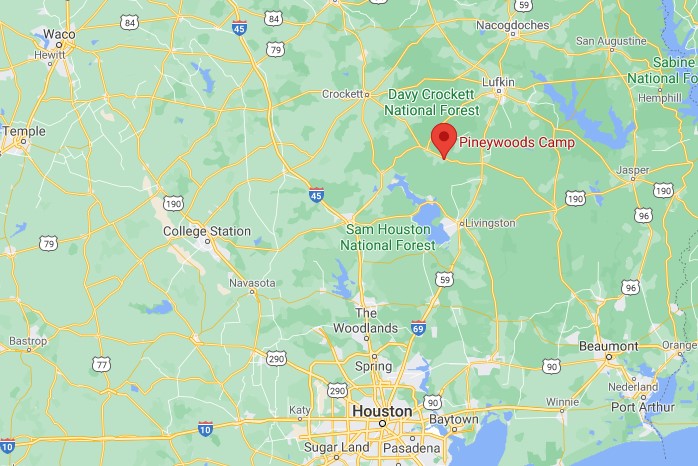2024 PowerPlus Youth Camp 3 Registration
Session 3 Camp Date: July 15-19 (Mon – Fri)
Camp Cost: $350 per student & sponsor (The cost is split into two payments – deposit & balance. If approved, late registrations incur a $25 fee.)
Reservations: Open January 9 (Online group reservation & $75 per person non-refundable deposit required.)
EARLY BIRD Reservations: Open January 8 (For church youth groups who attended a PowerPlus Youth Camp in 2023. Instructions will be emailed to the designated group primary coordinator in the registration system. Online group reservation & $75 per person non-refundable deposit required.)
Registration Deadline: June 14 (Camp balance & online registrations required.)
Adult Requirements Deadline: June 27 (Pastor reference, background check consent & Child Protection Training required for all adults going to camp. Links and instructions will be emailed to the primary coordinator on June 15th.)
1:7 Sponsor:Student Requirement
You must have one adult sponsor, age 19 or older, for every 7 students (each gender).
Steps to Register for Camp
Before making your group reservations, you must make sure your accounts are set up in our system.
Which statement below describes you?
- To create your personal account, begin here. PLEASE NOTE: When you click the link a new tab/page will open. Return to this tab/page to follow the instructions to the end.
- After creating your account, navigate to Account -> My Account.
- Click My Affiliations.
- Click the Add Affiliation button.
- In the search window begin typing the name of your church.
- If First Baptist Church or Second Baptist Church search by the name of your city/town followed by FBC or SBC.
- Pay attention to the group designation after the church name (e.g. Preteen, Youth, Girls, Boys).
- If your church name is found WITH THE CORRECT GROUP DESIGNATION, stop here. DO NOTHING FURTHER in your account. Instead, CALL 936.642.1723 for our office to grant your account permissions to the existing church/group.
- If your church name or group designation is not listed, click the Add New Church/Group button to enter your church/group information. Click Save when finished.
- Click Save a second time, then Okay.
You’re all set!!!
- Log in here. PLEASE NOTE: When you click the link a new tab/page will open. Return to this tab/page to follow the instructions to the end.
- Navigate to Account -> My Account.
- Click My Affiliations.
- Click the Add Affiliation button.
- In the search window begin typing the name of your church.
- If First Baptist Church or Second Baptist Church search by the name of your city/town followed by FBC or SBC.
- Pay attention to the group designation after the church name (e.g. Preteen, Youth, Girls, Boys).
- If your church name is found WITH THE CORRECT GROUP DESIGNATION, stop here. DO NOTHING FURTHER in your account. Instead, CALL 936.642.1723 for our office to grant your account permissions to the existing church/group.
- If your church name or group designation is not listed, click the Add New Church/Group button to enter your church/group information. Click Save when finished.
- Click Save a second time, then Okay.
You’re all set!!!
No action is needed at this time.
CALL (936.642.1723) OR EMAIL us for system setup and changes.
WE BEG YOU… Do not try to make the changes yourself or work around contacting us. Existing accounts must be updated and correctly linked BEFORE you make your group’s reservations.
STUDENTS (age 17&under at the time of registration)
MUST BE REGISTERED BY THEIR PARENT.
ADULTS (age 18&up at the time of registration)
MUST REGISTER THEMSELVES.
Session 3 is FULL & closed to new churches (1/8/24 12:00 pm).
- Camps are filled on a first-come, first-served basis.
- Reservations MUST include the required adult sponsors in the total number. You cannot make reservations for boys & girls, then add sponsors later.
- Church Reservations will be released if the $75 per person deposit is not received in our office within 7 days of the online reservation submission.
- A camp session may fill up before we receive your payment. If you received the automated submission email, your reservation is included in the full camp and is secure provided we receive your deposit in 7 days.
- The $75 deposit is non-refundable and non-transferable to the balance owed.
- The $75 deposit is forfeited when a reservation is not filled or if a church cancels altogether.
NOTE: Unused spots (unfilled reservations) EXPIRE at the registration deadline.
NOTE: Church registration links EXPIRE at the registration deadline.
NOTE: Additions will be addressed AFTER the registration deadline.
NOTE: Mail or ship your check payment with a tracking number if you would like to know when it is delivered to us.
We apologize, but we are unable notify each church when a payment is received.
- You will know the real-time status of your group’s registration using the church roster/report.
- The church roster/report shows who is and who is not registered and other basic registration information.
- After review by our office, the church roster/report will also state if registrations need corrections.
- Church Roster/Report
- Open/click church registration link.
- Log in.
- Scroll to bottom of page.
- Click yellow circle icon to access Church Roster/Report.
Need an invoice for payment?
Or want to pay the balance (plus a 3% fee) with a credit card?
Click here.
Note: Above link enabled May 14th.
Additional requirements for adults:
On June 15th, when all adults are registered for camp, primary coordinators will be emailed the adult requirement links with instructions.
The adult requirements must be SUBMITTED by June 27th.
NOTE: Confirm with the adults in your group that they have submitted/completed their items.
We apologize, but we are unable to inform group leaders when they are received.
After the deadline, church roster reports will be MANUALLY updated as submissions are processed and reviewed.
Correct information is needed for camp preparations. Carefully review your church roster and EMAIL US regarding cancellations and replacements/substitutions.
Late registrations must be approved, incur a $25 fee, and are not guaranteed a camp shirt.
ALL MEDICATION, whether belonging to adult sponsors, boys or girls, must be turned in to the Camp Medic and stored in the First Aid Station. A signed Medication Form must be included with medications brought to camp.
- Each sponsor and student must put his/her medication(s) in a Ziploc bag with his/her name and church name on it.
- Each sponsor and student must put a signed Medication Form in the Ziploc bag with his/her medications.
- Do not bring pill boxes/organizers to camp.
- Prescription medication must be in the original container with the prescription label.
- Non-prescription medication must be in the original container. This includes, but isn’t limited to, over-the-counter medications taken on a regular basis, vitamins, supplements, etc.
- Refer to the Medications page for medication rules and guidelines.
Registration Policy
- Full payment AND online registration are required at the registration deadline.
- Reservations and registration links EXPIRE at the registration deadline. Unfilled reservations are automatically removed from your group.
- Empty spots are not held for your group after the registration deadline.
- Deposits are non-refundable whether a reservation isn’t filled or a church chooses to cancel and not attend camp.
- Deposits are transferable to a new registration, but not to the final payment.
Refund Schedule
NOTE: Refunds are mailed to the church after camp.
$275 – Refund if cancellation occurs on or before June 14th
$140 – Refund if cancellation occurs June 15th or after